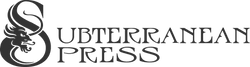In order to access your account on the new store, you will need to reset your password.
Click the account icon in the upper right corner.
- Enter the email address for your account.
- Click “Forgot your password?”
- You will receive an email asking you to click a link to reset your password.
- Create a new password, and log in
Features of Your Account
Orders
This shows the orders you have placed with us. Selecting the “order #” will bring you to a detailed page for that order.
Returns
If you have a return in process, the update is here.
Messages
If you have a question about a specific order, you can contact us through this form. This is also how you can let us know you need an address changed.
Addresses
Your addresses that you have stored.
Recently Viewed
The last four product pages you looked at.
Account Settings
Standard name, email, and password information
How to change your address on an order:
- Go to your messages tab in your account
- Send a message to us regarding the order that needs the address to be changed, and we can take care of it.
We often get the request for customers to be able to change the shipping address without having to email us. This method allows the customer to be more specific about what order/s they want updated. Any changes to a customer’s order still needs to be made by someone at the company. However, once the change has been made, it will be reflected on your order details, and you will have a message history showing the change.
Updating an address in your address book will not affect any existing orders.